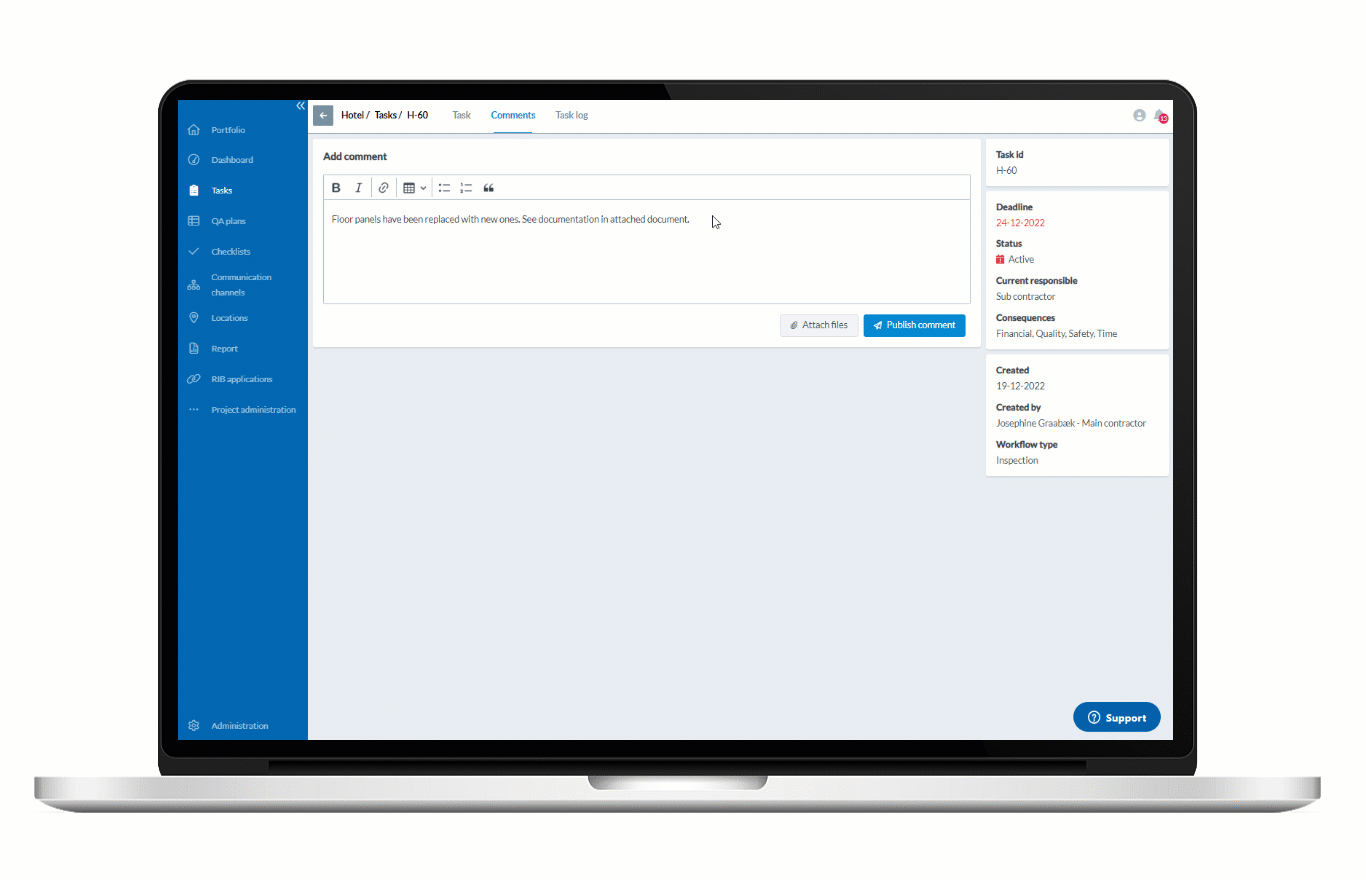Connex Release 2023.3
Our latest release contains improvements and fixes to Connex. Among other things, you as a user can now transfer files from RIB Project directly to a comment on a task in Connex! We have also improved the task and registration overview, so it is now possible to filter and sort by location. See all news here.
Add files from RIB Project to task comments
We have now made it possible for you to add files from RIB Project to comments on a task in Connex. Previously, you could only add files to the task itself when it was created, but now you can also add files to a comment, providing even more flexibility and convenience. You can now easily add files stored in RIB Project to your comments and keep track of all relevant documentation in one centralized place.
To use this feature, simply navigate to a task in Connex, select the "Comments" tab and click on "Add file from RIB Project". This will allow you to select a file from the RIB Project, which will then be associated with the comment.
We are happy to provide our users with even more integration between RIB Project and Connex with this new feature. It will make it easier to manage files and documentation across both platforms and improve workflows.
The feature is available on both desktop and mobile.
Location filtering added to task and registration overviews
We have added a new feature to the task and registration overviews that allows you to filter by location. You can now easily sort and filter tasks or registrations based on the specific location setup in your project where the task or registration occurs. This gives you a more detailed overview and makes it easier to manage tasks and registrations in different locations.
To use the feature, simply navigate to the overview of tasks or registrations and select "Location" as filter. We hope that this new feature will increase productivity and efficiency for you and make it easier to manage your tasks and registrations.
Overview of all new features, improvements, and fixes in Connex
Connex Release 2023.3 | 4th of May 2023
New features & improvements
API
Company owners can set up API keys to automatically add all future projects that are created.
In the overview of API keys, a column with "New projects are added automatically" has been added.
Reports
The notification "Your report is ready for download" has been updated.
Registrations
Location data has been added to the control scheme overview, so it is now possible to filter, search and sort the registrations by location.
It is now possible to upload multiple files at a time to a registration from desktop.
Workflows
It is now possible to filter workflows based on the QA plan/checklist workflows column.
Tasks
Location data has now been added to the task overview, making it possible to filter, search and sort tasks by location.
Task history now includes channel group names for the following logged actions; Task withdrawn, Task sent and Task edited.
It is now possible to add files from RIB Project in comments to tasks (both desktop and mobile).
Bug fixes
Reports
An issue where a user got an error 500 message when selecting a craftsman report and sorting by deadline has been fixed.
An issue where reports contained strange characters has been fixed.
BCF
An issue where it was possible to select an empty field when importing tasks has been fixed.
An issue where disabled workflows were shown in the dropdown menu when importing tasks has been fixed.
Registrations
All registrations created before 15/12-2022 with status "null" will be changed to status "Active".
Checklists
The "Save changes" button is now displayed when adding a channel group to a checklist.
An issue where an error message appeared when copying a checklist/template from a project has been fixed.
Locations
An issue with incorrect name when creating a new level in the location structure has been fixed.
An issue where the top level was not named in an autogenerated location structure from an IFC file has been fixed.
Mobile
Some notifications have been translated to Danish and correctly displayed in English.
"Security" has been corrected to "Safety" under task creation consequences.
An issue where files, photos and pins were not saved on a task created from another task or registration. This has been fixed.