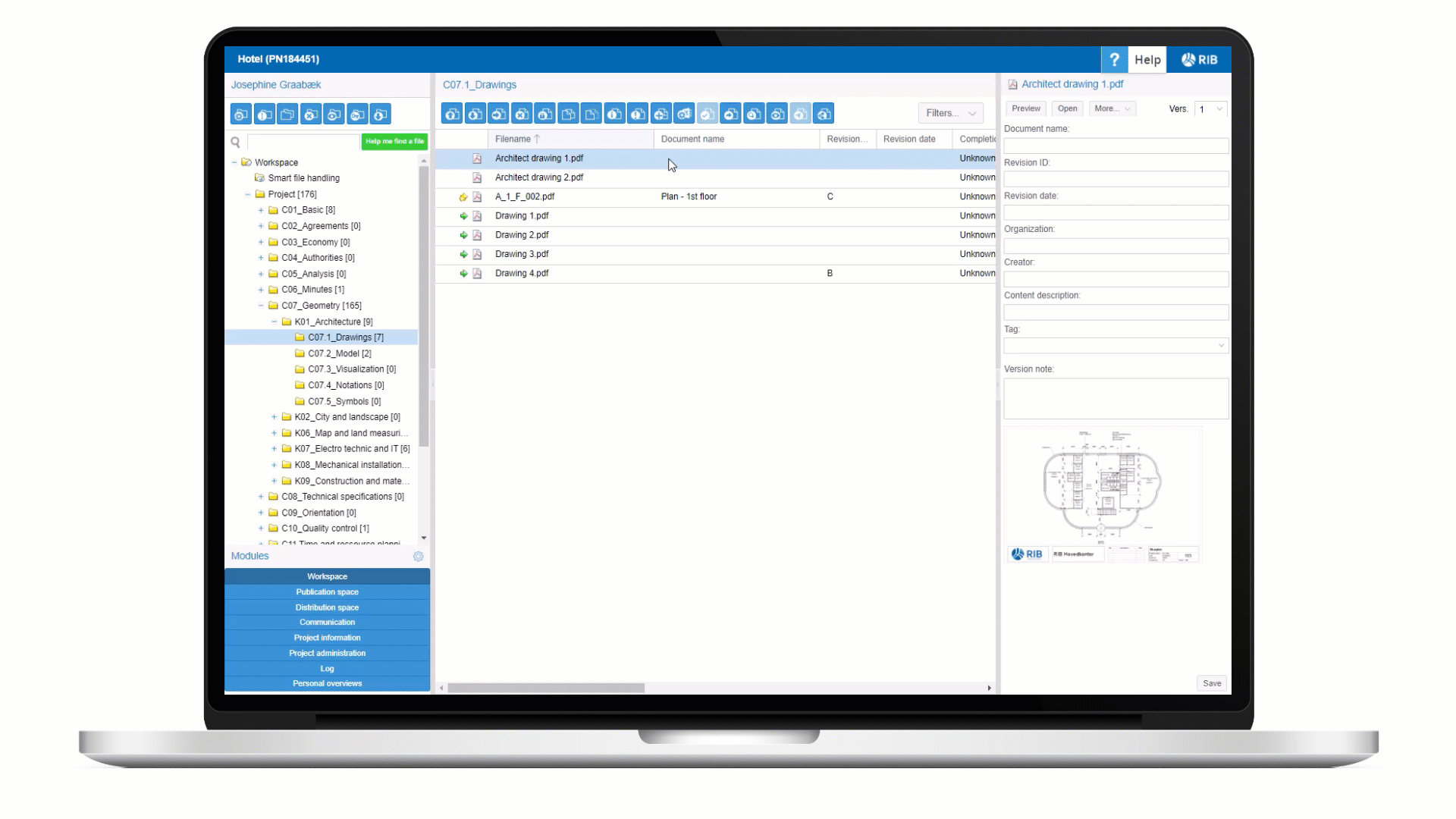Connex Release 2023.2
We are pleased to present our latest release, which we have worked hard on before Easter, where we have made task management and cross-data searching more efficient. Now you can create tasks directly from QA registrations on both our web application and mobile app, and you can also create tasks in Connex directly from RIB Project! We have also worked on improving the user experience and optimizing our software. See all the news here.
Connex Mobile: Efficient task management and cross-data searching
We are happy to announce that we have added several features to Connex Mobile that will help you work more efficiently and have more control over your tasks and registrations.
The first feature is the ability to create tasks directly from QA registrations, which we previously launched on our web application. Now you can also do it on our mobile app, so you can create tasks from registrations quickly and easily - no matter where you are.
We have also improved the overview of tasks and registrations, so you can see what is related and associated. This is a feature we have added to both our mobile and browser applications. You can now easily access the information that is relevant to you and keep track of your tasks and their relation to registrations.
Finally, we have also added a cross-data search function in our registrations. Now you can search all fields in a registration and get instant results, so you can find the information you need quickly and efficiently. This will help all users working with QA registrations to find the right data, but especially projects using Excel import.
Create tasks in Connex directly from RIB Project!
We have introduced a new and practical feature that allows you to connect a Connex project with a Byggeweb project during the creation of the latter. This connection means that users with the rights to create tasks in Connex can now do so directly in the Byggeweb project, saving time and increasing efficiency.
With this new connection, users can easily select a file in the Byggeweb project and start the task creation process. They can choose channel groups and workflows directly from the Byggeweb project and avoid switching between multiple different programs. This makes the process more intuitive and reduces the risk of errors.
Overview of all new features, improvements, and fixes in Connex
Connex Release 2023.2 | 27th of March 2023
New features & improvements
Integration between RIB Project and Connex
We have added a new feature that allows users to connect a Connex Project with an RIB Project during project creation. This means that users who have the rights to create tasks in Connex can now do so directly in the RIB Project. Guide: Connex tasks in RIB Project.
With this connection, users can choose a file in the RIB Project, initiate the task creation flow, select a channel group and workflow, all directly in the RIB Project.
Registrations & Tasks
You can now easily attach files and photos to your tasks by selecting a checkbox during task creation from a registration.
We have made it easier to navigate between registrations and tasks. You can now easily go back to a previous registration by clicking on one of the standard fields from the registration.
We have added a new link at the top of the registration, which also includes the name of the associated checklist or QA plan. This makes it easier for you to navigate back to a previous page or menu.
To avoid unnecessary errors, we have introduced a limitation that makes it impossible to create tasks for an archived registration.
Finally, registrations with created tasks now include a "Related tasks" schema that provides you with relevant information about the tasks associated with the registration in question.
Reports
When you click the "Generate report" button, it will now be disabled, and instead, a rotating wheel will appear, indicating that the report is being generated. This lets you know that the system is working to deliver the report.
We have added a color code for the "Archived" status for registrations in the report preview. This makes it easier to identify and differentiate between different registration statuses and gives you a more visually clear report.
Finally, we have added a new feature that allows you to include related tasks exclusively in the standard reports for tasks and registration reports. This makes it easier to see and analyze the tasks associated with a given registration or project, and gives you a more complete overview of the project's status.
Mobile
We have added a new search function that allows you to search across all registration fields. This will make it easier to find specific information or registrations and provide you with more precise search results.
We have also added a new feature that allows you to create tasks based on registrations in both checklists and QA plans. Both will include relevant attachment information, making it easier to organize tasks and relate them to specific registrations.
Finally, we have added relevant information about associated registrations in the task overview, such as ID, direct link, and name of the associated checklist or QA plan. This provides you with a more complete overview of the project status and makes it easier to track and organize tasks and registrations.
Bug fixes
Integration between RIB Project and Connex
An issue where files with Æ, Ø, and Å could not be transferred from RIB Project to a Connex Project has been fixed.
Registrations & Tasks
Locations are now correctly saved when switching between registrations.
Titles can no longer be removed and saved as empty on tasks.
BCF export will now work without triggering a 500 error.
QA plans & Checklists
Communication channels can now have channel groups, whether the channel contains a QA plan/checklist workflow.
An issue where the "Save changes" button did not appear after clicking the "Add channel" button under QA plan settings has been fixed.
A previous issue where an error report occurred when adding a channel to a QA plan has now been fixed.
Communication channels & Workflows
QA plan/checklist workflows are now visible in the overview of workflows in communication channels.
We have updated our system so that the names of QA plans and checklists added to a channel can no longer be clicked. This makes it easier for users to navigate within the channel, as there is no longer a risk of accidentally clicking on a name and moving away from the current location.
Copy project
We have updated our system so that the specific setting for the "QA plan/checklist workflow" is now copied when a project is copied. Previously, this setting was not copied, but it has now been fixed.
Notifications
We have updated a notification in our system and corrected a text error that previously occurred.
We have fixed a challenge in our system where a link in an invitation to join a company account led to a 404 error. This can no longer occur, as the link has been updated and is now functioning properly.
Locations & Pins
The location structure is now sorted in alphanumeric order to improve navigation and make it easier to find relevant locations.
Pins will now only be shown on the associated image and not on all attached images to a location.
An issue where users were directed to the wrong place after clicking on a pin related to a registration has been fixed.
Reports
We have resolved an issue where status filtering of registrations in QA plans did not display correct data in the reporting module. This has now been fixed, and the reporting module will now display the correct data based on status filtering.
Mobile
A previous issue with file transfer from RIB Project has now been resolved. This ensures that file transfer is seamless, and that our users can share and transfer files without any hindrances.
We have also updated our system so that images are no longer added in .MOV format. This makes it easier for users to share and upload images in a more common format, thereby increasing the flexibility of our system.