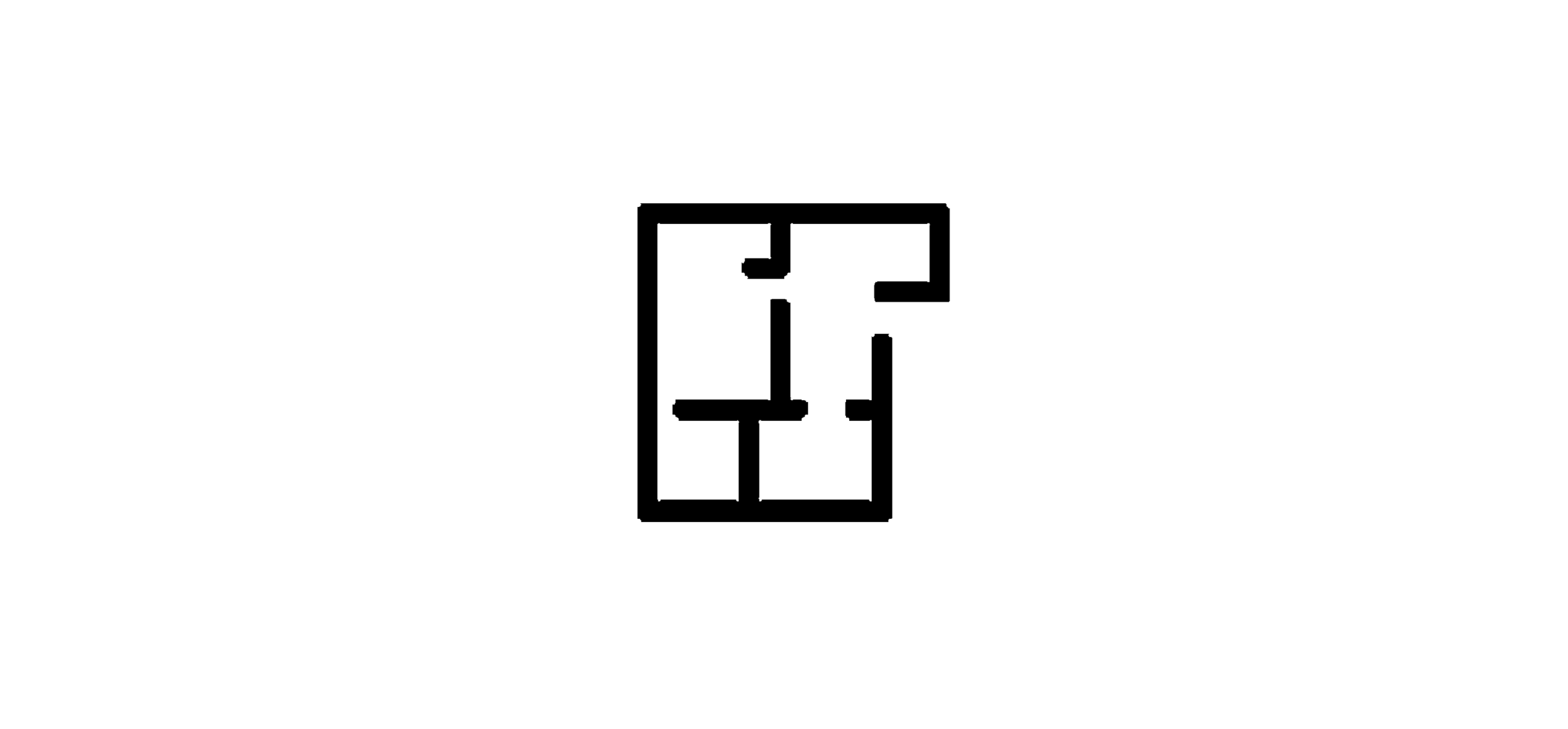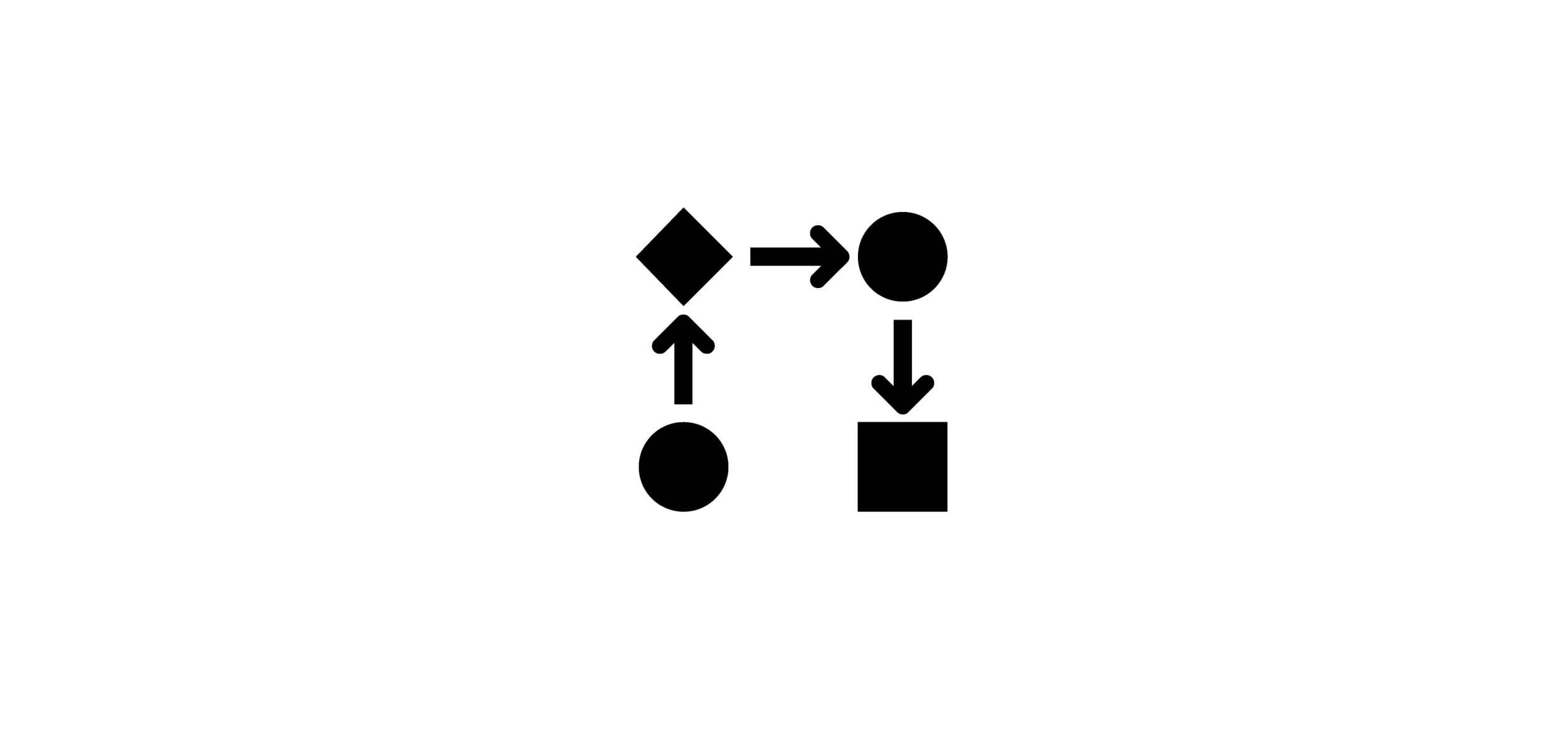Collaborate in 3D and BIM
With our interactive BIM viewer you can easily and effectively collaborate with all project stakeholders and share information, drawings and the 3D model.
Easy access to your 3D models and 2D plans - combined in one view
Intuitive navigation and lots of BIM features
Improve design coordination and enhance visual inspections of the project and constructability issues
Streamline and standardize your on site registrations
Fully integrated workflows and task management
Connex can be used on all devices - also on the mobile when you are offline
Packed with various features!
Access your BIM model anywhere and interact with project stakeholders
Automatically
generated 2D plans aligned with the 3D model
Inspect the model, make cuts, annotations and much more
Fully integrated workflows makes it easy to collaborate around the model
No mobile coverage? Work offline and access your model from anywhere

Create Tasks Directly in the BIM Model
Inspect the design material and identify issues fast and easy
You can create tasks directly in the BIM model either on your tablet, computer or mobile device, and in the same work process send the assignment or comment to the responsible. You can for example create a RFI task from a specific object or room, add information, photos, documents etc. and minimize the risk for errors, misunderstandings and misalignment. Control all your processes on the construction site with Connex and gather all information in one place.
Create viewpoints, markups and annotations
See exactly where in the model the task is made
When a comment or task is created in the BIM model - on either mobile, tablet or computer - Connex automatically creates a viewpoint of the object in the model. All project stakeholders can make annotations and comments in the 3D model and on 2D plans and hereby provide more information and details about the challenge. It is easy for all project participants to access the exact same location in the model and see the challenge in exactly the same perspective.
Connex enables transparency and creates the perfect basis for the good and valuable communication between all project stakeholders.
Import or Export BCF-files
BCF - BIM Collaboration Format
It is quick and easy to import BCF-files from e.g. Revit, Naviswork, Solibri or Tekla to Connex. You can gather all tasks that need to be coordinated with project stakeholders in one place, delegate them to the right people in charge, follow the status and hereby minimize errors in the project material. Connex supports the industry standards, where you can naturally also export tasks from Connex to BCF.
Model federation made easy!
Coordinate interfaces between disciplines
You can import all the individual models into Connex and create one federated model with all design disciplines, e.g. the structural model, the architectural model, MEP systems,etc. All project stakeholders can access the federated model everywhere and everyone is working on the same interface, which improves collaboration, performance and effective communicate in real-time. Plan ahead, coordinate interfaces between design disciplines and reduce the amount of unnecessary changes.
Keep track of all your 3D and BIM models in Connex!
Open, review models and generate the location structure automatically
You can open your models in the BIM Viewer in the app, which supports the following file formats; IFC, RVT, DWG, PTS, PTX, XYZ, OBJ, SKP and 3DM.
When you upload an IFC file, Connex can automatically generate the entire location structure for you, extract BIM properties, and 2D plans, which are automatically aligned with your 3D model.
Gamified BIM
Joysticks make your BIM experience intuitive as a game!
Connex makes it easy and intuitive to navigate the model. You decide whether you want to use joysticks or your fingers, and you can choose between “walk” or “fly mode” depending on your need. Naturally, you can also navigate the model based on the automatically generated 2D plans or via the built-in location structure.
Download app
Connex Construction Cloud
Work Offline
You don’t have to worry about mobile coverage. The Connex Construction Cloud app is available anywhere.
You decide which projects you want to save locally on your phone or tablet, so you always have all data at your fingertips. Sync your data, when you are online again.

Want to Know More?
Call +45 35 245 250
Learn how Connex Construction Cloud can create value for your construction project.