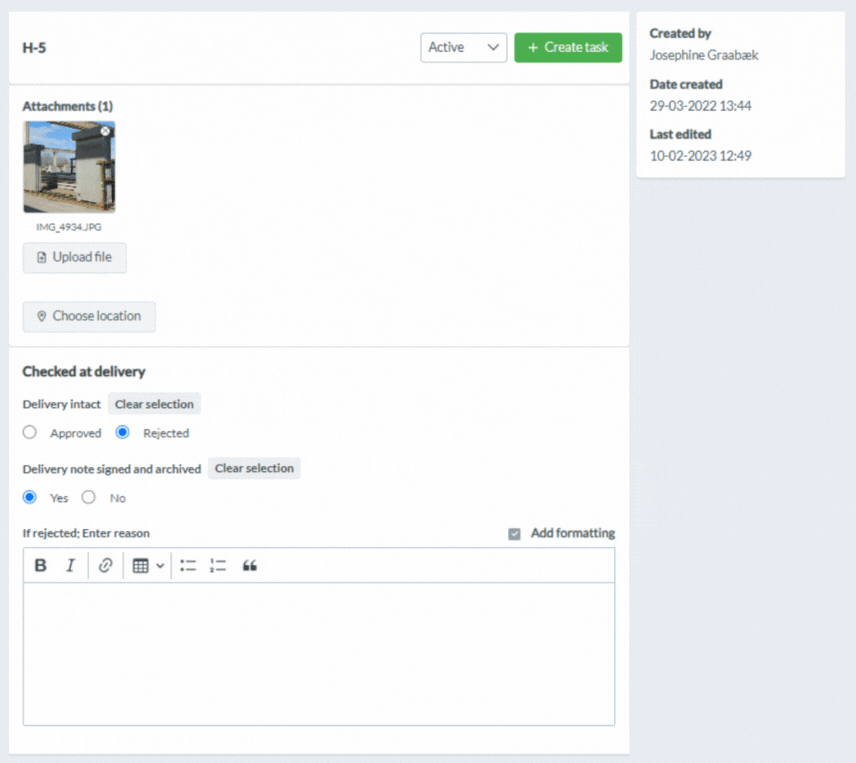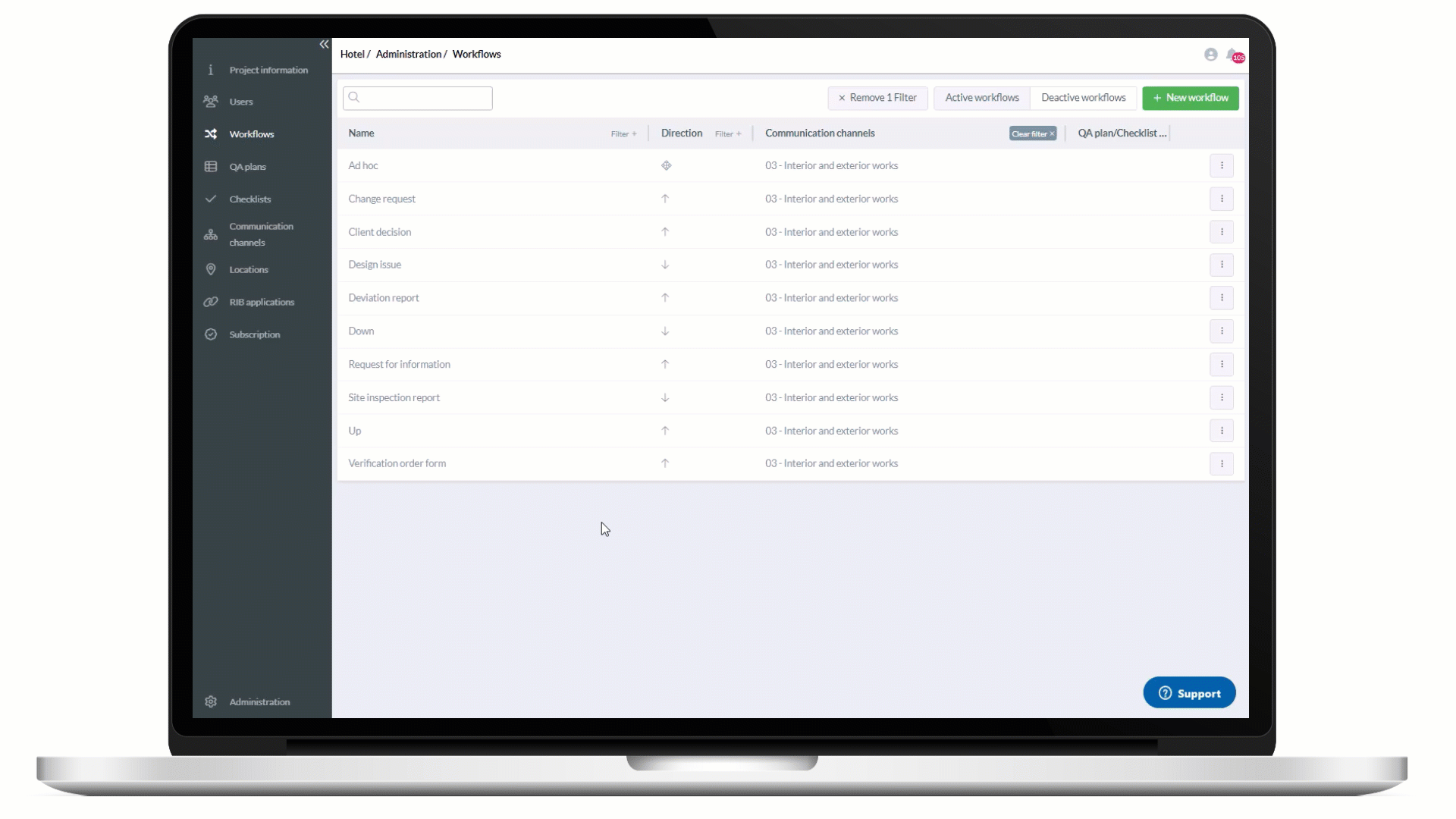Connex Release 2023.1
Want to streamline your task management process? Our newest release has got you covered! With the ability to create tasks directly from Checklists and QA Plans registrations, this release will help you save time and increase efficiency. Check out all our news, improvements and fixes here.
Create tasks directly from Checklists and QA Plans registrations!
The new feature allows you to create tasks from your Checklists and QA Plans registrations. You also have the option to include files and pins from the registration by using a toggle option before finalising the task creation process.
You can save time and streamline your processes by creating tasks directly from your registrations. By including files and pins directly from the registration in the task, you have all the necessary information in one place.
Mark workflows for task creation from registrations
A new feature has been added that allows Project Owners/Admins to mark certain workflows as QA Plan/Checklist so it’s possible to create tasks from registrations. A new column has been added to the workflow overview indicating which workflows have been marked.
This feature will increase the efficiency and process of task creation by allowing the use of marked workflows for both standard task creation and tasks created from registrations.
Overview of all new features, improvements, and fixes in Connex
Connex Release 2023.1 | 16th of February 2023
New features & improvements
QA Plans & Checklists
A new feature has been added that allows you to create tasks from your Checklists and QA Plans registrations.
Tasks created from a registration can include files and pins directly from the registration, if you choose it. Creating tasks from a registration is simple;
Select the Channel Group you want to use.
Select the Workflow to be used, only those with the specific QA Plan/Checklist mark will be shown.
Type in the Name and Description of the task.
If you want to include files and pins from the registration, use the toggle option.
Click on create task button to finalise the process.
QA Plans registrations has been updated to match the flow and user interface of the Checklists registrations, including the addition of a status drop-down menu, new statuses like Draft and Archive, etc.
Easily assign Channel Groups to QA Plans and Checklists
Workflows
A new feature has been added that allows Project Owners/Admins to mark workflows as QAPlan/Checklist when creating tasks from registrations.
The marked workflows can be used for both standard task creation and for creation of tasks from registrations.A new column will be added to the workflow list that shows which workflows are used for creating tasks from registrations.
Tasks & Registrations
For tasks created from registrations, the task overview will now include information about the registration, such as;
Registration ID
Checklist name (if created from a Checklist registration)
QA Plan name, Section name and Control Subject name (if created from a QA Plan registration)
The registration overview will display relevant information about any tasks that have been created from a registration. This information includes:
Task ID
Task Status
On tasks created from a registration it will be possible to see data from the original registration, to better access necessary information and handling of both.
Importing registrations
Columns now have a better description
Mobile - Offline mode
A new feature allows users to compress pictures on a device when it is in offline mode. This can be useful for saving space on the device and reducing the amount of data that needs to be transferred when the device is back online.
Bug fixes
Checklist templates
Changes made in a checklist is now visible in checklists created and linked to the original checklist without page refresh.
Custom field 'Allow edit' now correctly disabled when registration is done
Resolved an issue that prevented key field sections from being displayed in the overview.
Registrations in approval workflow
The status of a workflow is not changing to "Pending Approval" when the direction of the workflow is set to "Up". This has been fixed.
QA plan and Checklist registrations
Draft and Archive/Unarchive actions now available for QA Plan and Checklist Registrations
Importing registrations
The “Select all” toggle is set even if selecting only one or few registrations. This has been fixed.
Mobile
Translation added for 'Show Text' and 'All Markers' toggles
Opening method of Photo now consistent between Task and Registration.
Photos now open in-app for Registrations.
Hidden system fields (deadline and consequences) no longer displayed on Task details page.
Control subject numbering issue resolved.
Offline mode
Data is being transferred to or from the mobile device despite the device being in offline mode. This has been fixed.
Photos are not visible on a mobile device, when the device is in offline mode, despite data was transferred. This has been fixed.
Tasks or registrations created on a mobile device while in offline mode, can’t be opened when the device was back online. This has been fixed.
An unsynced registration can be activated on a mobile device, which leads to the device being stuck in an infinite loading state. This has been fixed.
Delete action now available for unsynced Registrations.
Reports
The order of QA Plan sections is now aligned with the QA Plan setup in report filters and preview.
Preset description now shows "undefined" when report is saved with empty field.
Preview page in Craftsman Report now accurately reflects changes made to column order.
Other
A "500 error" is encountered when attempting to delete a user group that is associated with a QA Plan or Checklist. This has been fixed.
Fixed a permission error which prevented users, with access to a Task, to open files from comments attached by other users.