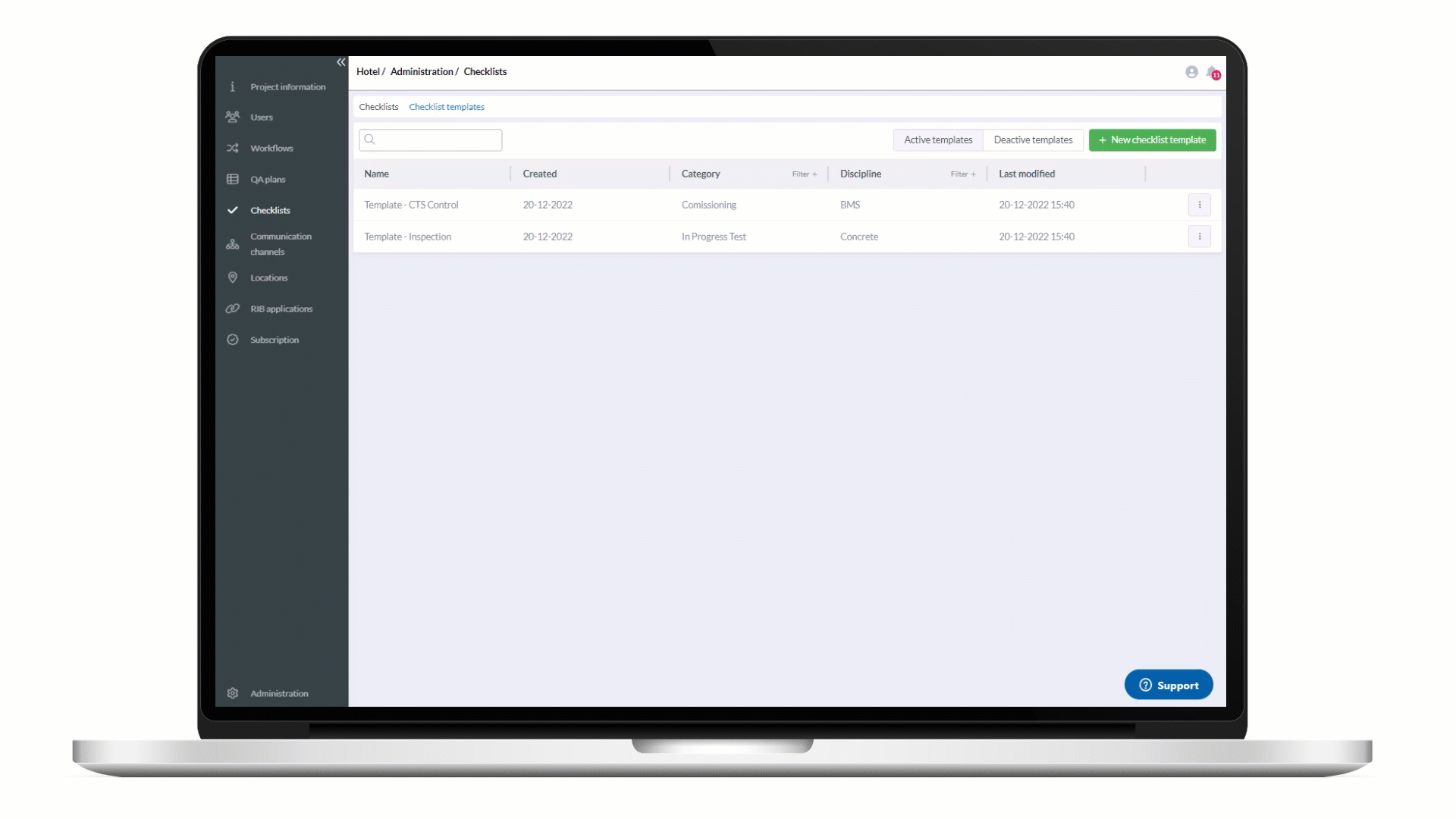Connex Release 2022.6
Christmas and the New Year are approaching, and from us, to you, we've put some presents in the form of new features and improvements under the Christmas tree... Among other things, you can import registrations to checklists, create checklist templates, as well as archive registrations. See all new features here.
Import registrations to your checklists!
You can now easily and quickly import registrations from excel, directly to checklists in Connex with the following steps:
Prepare your checklist for importing registrations by activating the new feature and setting up validation keys.
Export the excel template from the checklist.
Fill in registrations in the excel template.
Import to the checklist in Connex and select how the registrations will be processed.
Checklist templates!
Create checklist templates in Connex to save time setting up your future checklists. You can also lock checklists to templates so that only changes can be made directly in the template, and associated checklists are automatically updated.
Overview of all new features, improvements, and fixes in Connex
Connex Release 2022.6 | 15th of December 2022
New features & improvements
Checklists
It is now possible to create checklist templates. Project administrators and owners can set up the templates and have the following options;
Create new checklists based on templates.
Lock changes to checklists based on templates, and allow changes to the template to be automatically inherited by associated checklists. Locking can be turned on/off with the "Allow changes to checklists created with this template" feature.
If a user group has rights to a template, it is possible to inherit the rights to checklists based on the template.
Registrations cannot be created on templates.
A template can be deactivated so that it is not possible to create new checklists.
Checklist templates can now be viewed under a new tab, where they are also divided into active and deactivated templates.
Checklists now also appear grouped under templates in the overview.
Checklists can now be deactivated.
It is not possible to create registrations on deactivated checklists.
Deactivated checklists are displayed under a new tab.
Registrations (Checklists)
When a new registration is created, it is now automatically set to "Draft" status. You can then;
View the registration
Edit in fields
Upload/delete files
Add locations
Delete the registration
Set the registration to "Active" status
Close the registration
The status of a registration is now selected from a drop-down menu.
It is now possible to archive a registration so that it is no longer valid and therefore discontinued. To archive a registration, change its status to "Archived".
Archived registrations can be viewed under a new tab on the checklist, so that they do not appear together with the active registrations.
An archived registration can be reactivated, and will then have the same status as before it was archived.
Project administrators and owners can now create and modify registrations without being a member of a user group with access to the checklist.
In the overview of registrations, the status has been added as a searchable and filterable column. It is now also possible to filter by "last modified" date.
When deleting a registration, you will get an additional confirmation pop-up to avoid unwanted deletion.
Import registrations
It is now possible for project administrators and owners to set up checklists for importing registrations. The import feature must be enabled on either the checklist or the checklist template. A template can then be downloaded into Excel, with all the fields created, which can then be filled in. Importing registrations can only be done on checklists with the feature enabled, and it is only possible to import the original Excel template downloaded from the checklist.
When setting up the import, you choose which fields are "validation key", and the validation key define how the registrations are imported, so you can choose how duplicates, new registrations, and modification of existing registrations are handled.
Form editor
When creating checkbox fields, help text is added when adding multiple options.
User invitations
When inviting users with email, the email link is now not an active link.
Reports
QA-plan reports now also show the checklist and section columns.
It is not possible to create reports larger than 2GB when including attachments as .zip files.
Bug fixes
Registrations
An issue where the same location appeared on multiple registrations has been fixed.